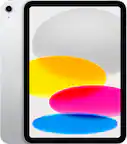Specifications
Key Specs
Voice Assistant Built-inGoogle AssistantFeatured Streaming ServicesYouTube TV, Netflix, Prime Video, SpotifyMaximum Supported Resolution2160p (4K)High Dynamic Range (HDR)trueHeadphone/Headset ConnectivityBluetoothOperating System CompatibilityAndroid TVRemote Control IncludedtrueStorage TypeInternalStorage Capacity8 gigabytesProcessor ModelQuad Core A53 1.8 GHzPower SourceBattery-poweredWorks WithGoogle Assistant, Nest
General
Product NameChromecast with Google TV (4K)BrandGoogleModel NumberGA01919-USSeries4KColorSnowColor CategoryWhite
Compatibility
Voice Assistant Built-inGoogle AssistantApp CompatibletrueBluetooth EnabledtrueCompatible Wireless Standard(s)Wireless ACPlayable FormatsBMP, GIF, JPEGInterface(s)HDMIWorks WithGoogle Assistant, Nest
Feature
Smart CapabletrueRemote Control TypeVoice controlRemote Control FeaturesVoice Activated, Standard, IR device controlScreen Mirroringtrue
Audio
High Resolution AudiotrueSurround Sound SupportedDolby Digital, Dolby Digital Plus, Dolby Atmos
Display
High Dynamic Range FormatHDR 10, HDR 10+, Dolby Vision
Power
Rechargeable BatteryfalseBattery SizeAAANumber of Batteries Required2Number Of Batteries Included2
Warranty
Manufacturer's Warranty - PartsNot providedManufacturer's Warranty - LaborNot provided
Other
UPC193575007229
Questions & Answers (348)
Q: Do you need a separate device to cast with? (3 answers)
A: No. Its not like other Chromecast devices where you cast from a phone or computer. Google TV has its own interface where you add all your apps. All you need is the Google Home App on phone for the initial setup.- A: If your TV has a USB 3 it will work, other wise it won't. USB 2 will give a wall outlet error, 1 -1.4 amp will give a boot loop, 1.5+ will work
Q: Is there a version of this which works with Apple devices? (2 answers)
A: We have three iPhones and to ipads in the house. It functions just like any other Chromecast for devices connecting to it. So yes Apple devices work with the Casting feature. The Google TV feature is explicitly for TV sets and the experience is like AppleTV in that regard. But the nice part about this product is you get both.Q: Can I utilize both chromecast and Roku on same screen? (5 answers)
A: If your Television has two unused HDMI ports, you may attach a Chromecast and Roku player on the same screen; one device per HDMI port. You can watch content on the screen one streaming player at a time, but 99% of TVs do not allow the user to watch content from two streaming players at once. It's like asking if you can utilize a Blu-Ray player and a Roku at the same time; you can use them one at a time, but you can't watch both devices at once. Honestly, most people don't need to have two streaming players on one TV. If you are new to streaming players, either one is great unless you want to watch HBO Max. In that case, Chromecast can show HBO Max, not Roku. Roku does have ads on its screen, but they are not that bothersome. The voice assistant on Chromecast is definitely better than the one on Roku. I personally use Roku, and it fulfills my expectations already. If you have a Roku TV, the Chromecast will work with Roku TV. Just attach the Chromecast to the Roku TV via an HDMI port.- A: Yes the main device does need to be plugged into a power supply that is plugged into the wall that has a 5 foot cord included. The included batteries are for the remote only. The plug is a little large so if on a power strip you may need to skip the plug next to it. The main reason for this is to get unrestricted power that the back of your TV might or might not offer on a USB. Some TV's do not supply power to the USB outlets when the TV is off and the power output can also very so to make sure the unit is always powered they have you plug into a wall outlet so you can ask any Google Assistant device around the house to play something on the TV and it would Turn ON the TV and play. Here is how it works you say to a Google Hub or Google Assistant device "Hey Google play Fargo on Livingroom TV" Google will say back "Here's is Fargo on Netflix on Livingroom TV". What will happen is the TV will turn ON (because it gets info over the HDMI to not only turn the ON the TV if it is Off but also change to the correct HDMI input that the device it plugged into) and the show Fargo will start playing on Netflix Living room TV. I should say wile all this works great in some areas there a still a number of problems. If you want to watch the newer Fargo on Hulu, not the older Fargo on Netflix you would have to say "Hey Google play Fargo on Hulu on Livingroom TV". This should be the end of story but the new 2020 Google Chromecast with Google TV does not respond on Hulu to play but only brings up the show and you would then have to walk across the room pull out the remote select Play to play the show Fargo on Hulu. This is not true for the now discontinued Google Chromecast Ultra 4k, that device will play Fargo on Hulu all by voice, in part because that device did not come with a remote. But back to your point the older Chromecast Ultra 4k also is designed to be plugged into a wall outlet for the same reason, to work even if the TV is Off. Some of the dongles like Roku plug into the back of the TV but will not always turn the TV on if it has been off for a wile.
Q: Does it have a browser? Can I surf the web? (2 answers)
A: There's no browser built in though you can download browsers from Google Play store. Few of them are optimized for Android TV. Even so, the experience is not great because of limited input control. I'd rather use browser of cellphone and cast phone screen to it.- A: You use the upper circle part of the remote to control all you basic functions like Pause, Rewind, Fast Forward. Quick touch 10 seconds or hold for FF or RW. The center of the circle is pushed to Pause and Resume Play as well as enter for other things, wile the left side of the circle is used to Rewind and the right side of the circle is used to Fast Forward the show. The lower and upper part of the circle is used to see actors names, time left and total time of show as well as Rating for show like PG-13 during a show but used for movement to navigate around the screen at other times. Your voice can control can also control these functions depending on what app you are using and how you started to watch that app. If you start watching something on Netflix all works perfect any way you want, however if you watch something on Prime Video it depends on how you started the show. For example if you start to watch something on Prime Video using the Voice control or the remote basically using the Chromecast to play the show you can use voice to Pause, Play, or Stop ONLY. But in this case you can not Fast Forward or Rewind by voice on Prime Video. However if you watch the same Prime Video show but this time it was started and cast from a phone or iPad using a Prime Video App on that device you would then be able to Fast forward or Rewind by voice as well using the same Google hub used earlier that would not control FF or RW would now work when started from iPad app. Confusing I know, Google Google Google. With all that the voice is great when it works for Fast forward, and Rewind because you can say anything from Hey Google Fast forward 23 seconds to fast forward 1 hour 6 minutes or rewind in the same way. Google should know the room you are talking from and control that room without saying the room name. This is why you need to name the correct rooms for each device you install.
- A: Chromecast with Google TV was designed, exactly, to make your non-smart TV a smart one. It works with any regular TV or a computer monitor that's having an HDMI port. And, together with the Voice Remote, you can play your favorite videos using your voice command with the Google Assistant. You can come visit our Google Chromecast help page to learn more about Chromecast with Google TV here: https://support.google.com/chromecast/answer/3046409