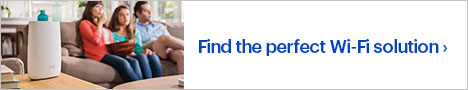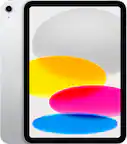Specifications
Key Specs
Wi-Fi Range4500 square feetWi-Fi Mesh SystemtrueNumber of Wi-Fi Satellites Included3Number Of LAN Ports2Wi-Fi Speed0.55 gigabits per secondWorks WithAmazon Alexa, Hue, Nest, Ring, SmartThings, Wink
General
Product NameAC Dual-Band Mesh Wi-Fi 5 System (3-Pack)BrandeeroModel NumberJ010311ColorWhite
Security
Data EncryptiontrueEncryption TypeWPA3Firewall TypeNATSecurity FeaturesWPA3 encryption, Family Profiles, DHCP, NAT, VPN Passthrough, UPnP, Static IP, and Port Forwarding
Network
Band TechnologyDualEthernet Standard10/100/1000Frequency Band2.4 GHz, 5.0 GHzWireless Networking StandardWi-Fi 5Wireless StandardAC, NWi-Fi Range4500 square feetInput/Output TechnologyMU-MIMO (Multi-user Multiple-Input Multiple Output)Number of 2.4Ghz Streams1Number of 5.0Ghz Streams1Wi-Fi Mesh SystemtrueNumber of Wi-Fi Satellites Included3Number of Wi-Fi Satellites Supported32
Certifications & Listings
ENERGY STAR Certifiedfalse
Features
App CompatibletrueApp NameeeroBeamformingtrueIntegrated ModemfalseWirelesstrue
Ports
Number Of WAN Ports2Port Type(s)RJ-45Number Of LAN Ports2
Speed
Wi-Fi Speed0.55 gigabits per secondGigabit Ethernet Speedtrue
Compatibility
Bluetooth EnabledtrueWorks WithAmazon Alexa, Hue, Nest, Ring, SmartThings, Wink
Dimensions
Product Height2 inchesProduct Length4 inchesProduct Width4 inchesProduct Weight3.7 pounds
Warranty
Manufacturer's Warranty - Parts1 yearManufacturer's Warranty - Labor1 year
Other
UPC852582006525
Questions & Answers (325)
- A: You connect one of the units with an Ethernet cable to the back of your router/modem. The other units are place through out the house so they are spaced as evenly as possible. Plug them into an outlet. They will connect automatically. There is an app you need to download which will help you connect them. Very easy to use and they work very well. They will create a new network. Name the network what you want and create a password. I connected all my WiFi devices to the new network. I still have access to the old network, and can connect to it if I want or need to but, there is no need. If you have any issues or questions about the connection, the customer service is great! They will walk you through the whole set up and answer all your questions!
Q: Is this a WiFi system all in one .I don’t understand the function (5 answers)
A: It is a mesh system, which means all three of the units work together with the same network name and password. They extend your network.Q: What is the difference between gen 1 and gen 2 systems? (3 answers)
A: The main difference is that Gen 1 is dual band (2.4 and a single 5ghz channel), while Gen 2 is Tri-band (2.4 ghz and two 5ghz channels). The 2nd 5ghz channel is used to transfer data between the hubs quicker. The company recommends that if your internet speed is over 500mbps you should use Gen 2.Q: Do I need an additional router for this or can I just use my modem and these 3 beacons? (4 answers)
A: No additional router is required. One of the units plugs into the modem as a base unit and transmits to the others creating 3 zones.- A: If you modem has both functions:router and modem,you always can turn off the router function and used like just like modem,it works perfectly,that was what i did and works excellent,and no,you don’t need any specific router!!!
- A: Yes. The nice thing about Eero is you can mix and match Eero, Eero Pro, and Eero Beacon. Once Eero comes out with WiFi 6 hardware, you'll likely be able to add them to an existing Eero environment.